Ghibli Image: Exploring ChatGPT’s Studio Ghibli Image Tool, Features, and Usage
Studio Ghibli is a name synonymous with breathtaking animation, rich storytelling, and mesmerizing visuals. Inspired by this, ChatGPT’s Ghibli Image Tool allows users to generate stunning artwork in the style of Studio Ghibli, creating dreamlike and nostalgic images.
History of Studio Ghibli
Studio Ghibli was founded in 1985 by renowned filmmakers Hayao Miyazaki, Isao Takahata, and producer Toshio Suzuki in Japan. It quickly became one of the most influential animation studios in the world, known for its hand-drawn animation, emotionally rich storytelling, and beautifully crafted fantasy worlds. Some of its most famous films include My Neighbor Totoro (1988), Spirited Away (2001), Howl’s Moving Castle (2004), and Princess Mononoke (1997). The studio’s work is characterized by lush landscapes, magical realism, and strong, independent protagonists.
What is Ghibli Image?
Ghibli Image is an AI-powered tool that generates images in the artistic style of Studio Ghibli, known for its soft color palettes, hand-drawn aesthetics, and intricate details. Whether you're an artist looking for inspiration, a fan of anime-style visuals, or someone who enjoys digital art, this tool allows you to bring your imagination to life in a unique and artistic way.
Features of ChatGPT’s Ghibli Image Tool
Here are some key features of the Ghibli Image tool:
1. Studio Ghibli Art Style Generation
-
The tool creates high-quality images that mimic the signature Ghibli aesthetic, including soft shading, painterly backgrounds, and expressive characters.
2. Custom Scene Creation
-
Users can describe any scene they imagine, such as a mystical forest, a cozy town on a rainy day, or a floating island in the sky, and the AI will generate an image reflecting that vision.
3. Character Design in Ghibli Style
-
You can create characters with gentle expressions, soft color tones, and expressive emotions, just like in Ghibli films.
4. Multiple Size Options
-
The tool offers different resolution and size settings to suit various creative needs, from wallpapers to social media posts.
5. Instant Image Generation
-
Get high-quality Ghibli-style images within seconds, making it perfect for quick inspiration or conceptualizing ideas.
How to Use the Ghibli Image Tool
Using the ChatGPT’s Ghibli Image Tool is simple. Follow these steps to generate your dream Ghibli-style artwork:
Step 1: Access the Tool
-
Navigate to the image generation section of ChatGPT and select the Ghibli Image option.
Step 2: Describe Your Scene
"A peaceful village under a pink sunset, with small wooden houses and a windmill turning slowly."
Step 3: Choose Image Settings
-
Select the size and quality for your generated image.
-
You can refine details like character emotions, background elements, and lighting.
Step 4: Generate and Refine
-
Click Generate, and the AI will create an image.
-
If needed, refine your prompt or generate variations to get the perfect result.
Practical Applications
Here are some creative ways you can use the Ghibli Image Tool:
-
Concept Art & Storyboarding – Bring your fantasy worlds to life.
-
Wallpapers & Backgrounds – Create unique, high-quality digital art for personal use.
-
Social Media & Marketing – Enhance posts with visually appealing anime-style images.
-
Inspiration for Artists – Use AI-generated visuals as a reference for drawing or painting.
Now In Social Media Ghibli Images are Trending
President Trump and Elon Musk in #Ghibli style! 🥰 pic.twitter.com/5hD9cfUegF
— Pi Network - Open Mainnet (@Pi81Mall) March 27, 2025
Final Thoughts
The Ghibli Image Tool is a fantastic way to create beautiful, anime-inspired artwork effortlessly. Whether you’re a fan of Studio Ghibli’s masterpieces or an artist looking for new creative inspiration, this tool is a must-try!
So why wait? Start generating your Ghibli-style artwork today! 🎨✨
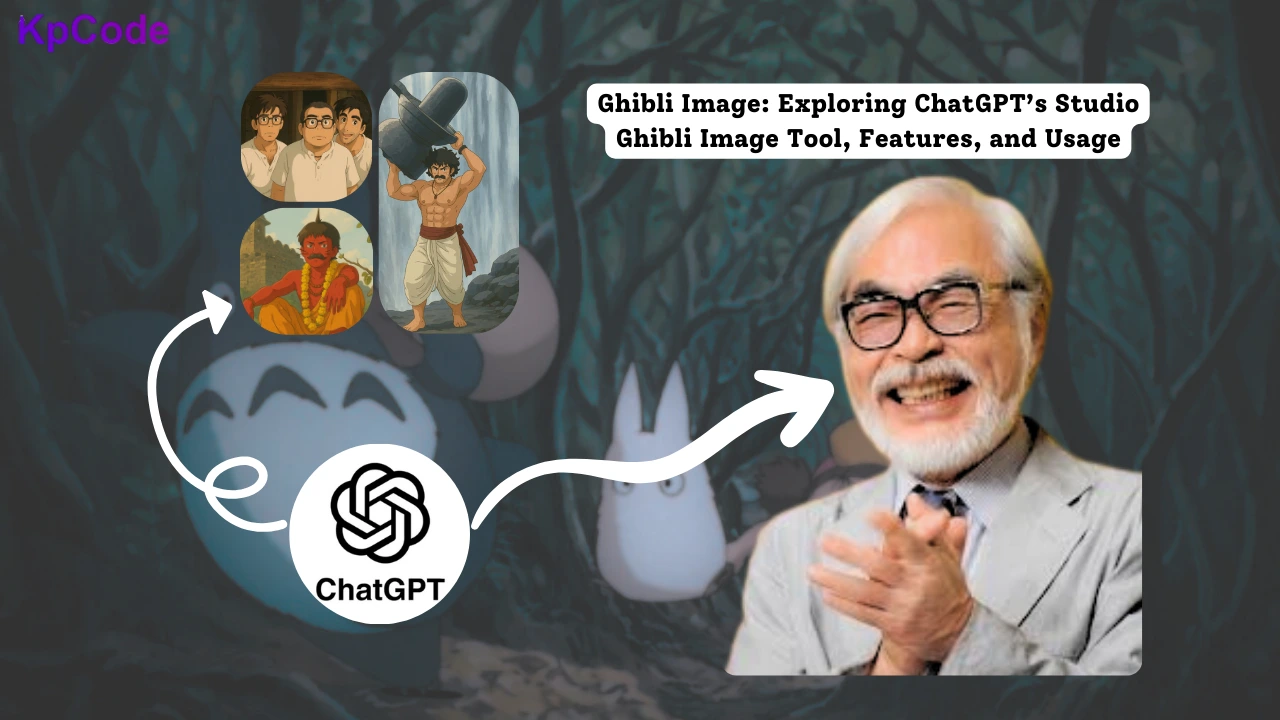

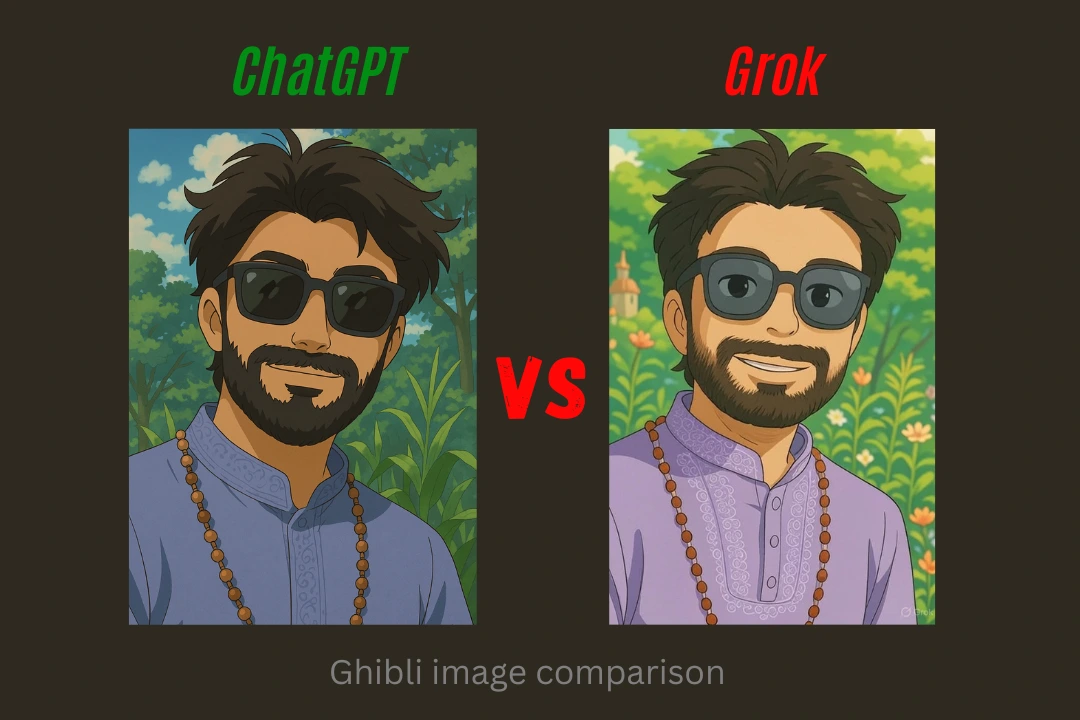
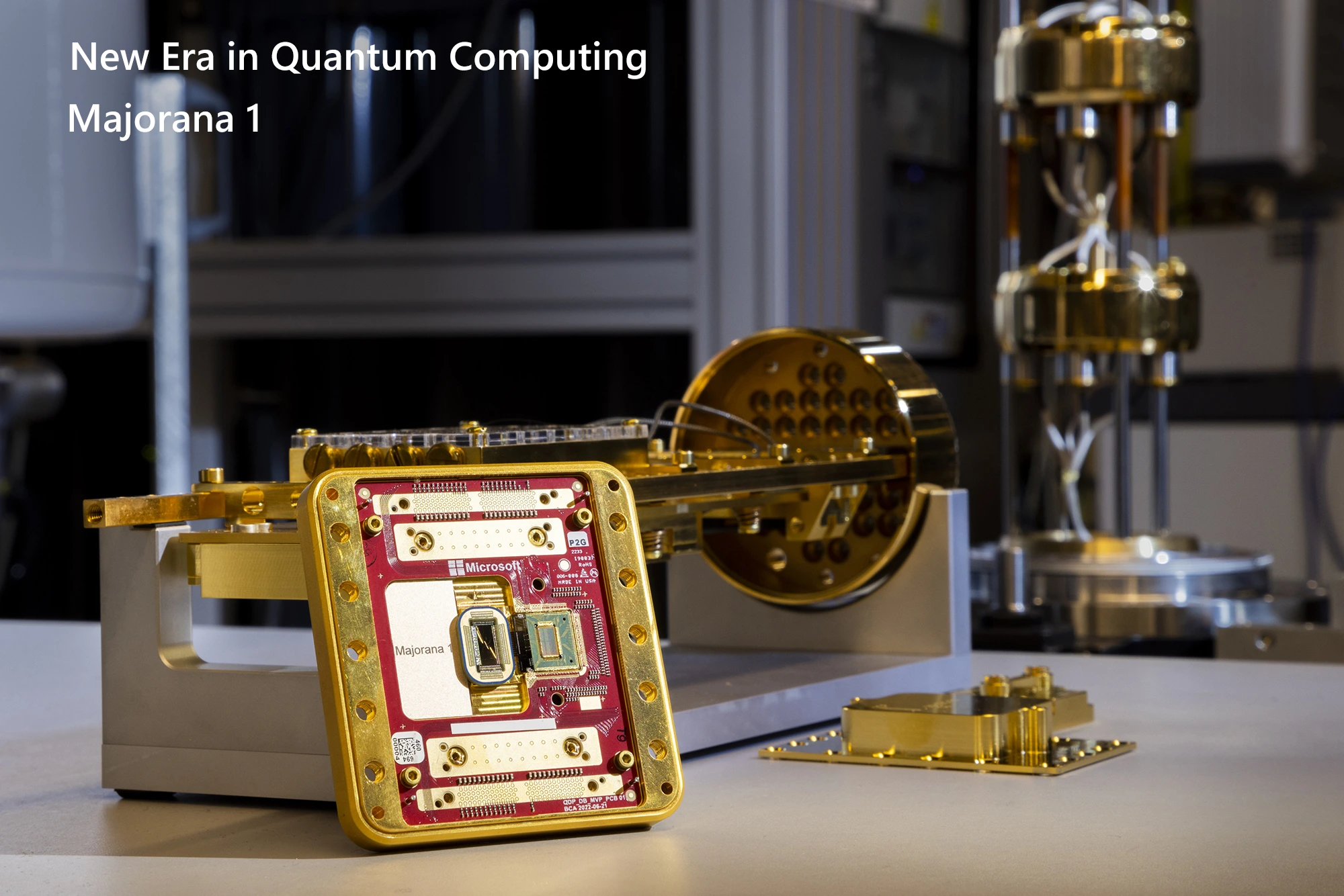
Comments (0)