🧠Understanding When to Use async and await in .NET Applications
Async & Await in .NET — Where They Shine (And Where They Suck)
In .NET development, the async and await keywords are like magic spells. They unlock scalable performance, responsive UIs, and non-blocking code execution. But here's the catch — if you don’t know when and where to use them, that magic turns into madness 😵💫.
Most of the .Net beginner simply know async and await is reduced resouce uses, increase performace but they don't know misusing asyn and await reduce performance and they confused about it then they spend lots of time in seaching of their .Net application low performace problem but that is totally wrong. .Net Is a quite faster and realiable Framework. But you should follow the technique of use the tools.
Async/await isn’t a performance boost button. It’s not always faster. It’s not always better. In fact, misusing async can make your app slower, harder to debug, and more confusing to maintain.
In this post, we’ll dig deep into the real-world use cases for async and await, and highlight scenarios where staying synchronous is actually smarter.
✅When to Use async and await
1. I/O-Bound Operations (This is Your Async Playground)
The #1 rule of async: use it when you’re waiting on something else — not when you're crunching numbers or looping in memory.
I/O-bound operations include:
- Database calls
- File read/write
- Web API requests
- Network calls
- Cloud storage interactions
Example:
These operations are waiting on something else, not your CPU. That’s perfect for async.
public async Task<List<Blog>> GetBlogsAsync()
{
return await _context.Blogs.ToListAsync(); // I/O-bound DB call
}
Why?
Why is this better? Because while the database is doing its thing, your thread can go handle another request or process. This massively improves throughput and efficiency, especially in high-concurrency environments like web servers.
In simple terms:
Async keeps your thread busy by not being busy.
If you’re writing an ASP.NET Core app, making async I/O calls allows your server to handle more simultaneous users with fewer threads. That’s scalability gold. 🥇
2.Desktop Applications — Keeping the UI Responsive
If you’ve built apps with WinForms or WPF, you’ve likely faced this horror story:
// UI freezes
private void btnLoad_Click(object sender, EventArgs e)
{
var data = LoadData(); // blocking!
DisplayData(data);
}
Now here’s the async upgrade:
private async void btnLoad_Click(object sender, EventArgs e)
{
var data = await LoadDataAsync(); // non-blocking!
DisplayData(data);
}
UI thread remains responsive. No freezing. Users can click, scroll, and even cancel operations. A better user experience, hands down.
3. Web APIs with High Concurrency
In ASP.NET Core Web APIs, async helps you handle thousands of requests without blocking threads.
[HttpGet]
public async Task<IActionResult> GetUsers()
{
var users = await _userService.GetAllAsync();
return Ok(users);
}
❌ When NOT to Use async and await
1. CPU-Bound Work
If you’re doing intense computation — like encryption, data analysis, or image processing — async doesn’t help. In fact, it can hurt.
Here’s what not to do:
//❌ Wrong usage
public async Task<int> CalculateAsync()
{
return await Task.Run(() => DoHeavyCalculation());
}
You're offloading CPU-bound work to another thread using Task.Run(), which just adds overhead.
Instead, use a background thread only if needed, or process it synchronously and return the result. Async is for waiting, not working.
2. Synchronous Libraries
Don’t wrap synchronous code with Task.Run() just to make it look async—it adds overhead without real benefits.
// ❌ Not recommended
public async Task<string> ReadConfig()
{
return await Task.Run(() => File.ReadAllText("config.json"));
}
Instead: Use the async version if available:
File.ReadAllTextAsync().
3. Inside Libraries (Unless Needed)
Avoid exposing async APIs in libraries unless you're actually calling async code. Don't "fake" async.
// ❌ This adds unnecessary complexity
public async Task<string> GetValueAsync()
{
return "static value"; // No async call here
}
⚠️ Common Mistakes with async and await
-
Using
.Resultor.Wait()— can cause deadlocks -
Forgetting to
awaita method — the task runs but you don’t wait for it to finish -
Async in loops without
Task.WhenAll()— causes performance issues
🛠 Best Practices
-
✔ Use
ConfigureAwait(false)in library code (not in ASP.NET Core, though) -
✔ Return
Task<T>instead ofvoid(except for event handlers) -
✔ Use async from top to bottom — don’t mix sync and async
-
✔ Profile your app to decide where async makes a difference
⚡ Bonus:Use AsNoTracking() for read-only queries
When you're only displaying data and don't need to update it, AsNoTracking() improves performance by skipping change tracking in Entity Framework Core. whe you have more .Include() to track your table relationships it improve your application performance.
Example :
public async Task<IActionResult> ProductsList() { var products = await _context.products .AsNoTracking() .Include(p => p.category) .ToListAsync();return View(products); }
🧾 Summary
| Use async/await ✅ | Avoid async/await ❌ |
|---|---|
| I/O-bound operations | CPU-bound operations |
| Web APIs, DB, HTTP calls | Synchronous-only logic |
| Long-running file access | Wrapping sync code in Task.Run() |
| UI responsiveness (desktop) | Fake async methods (no await) |
| Background job talking to APIs | Intense local computation |
✨ Final Thoughts
Async/await in .NET isn’t just about writing code that works. It’s about writing code that scales, performs, and stays maintainable.
Use it like a pro:
-
✅ Use it for I/O-bound operations.
-
❌ Avoid it for CPU-bound logic or when no real async call exists.
-
💡 Profile first. Don’t async blindly.
Remember:
Great async code isn’t just about being async — it’s about knowing why and where to use it.


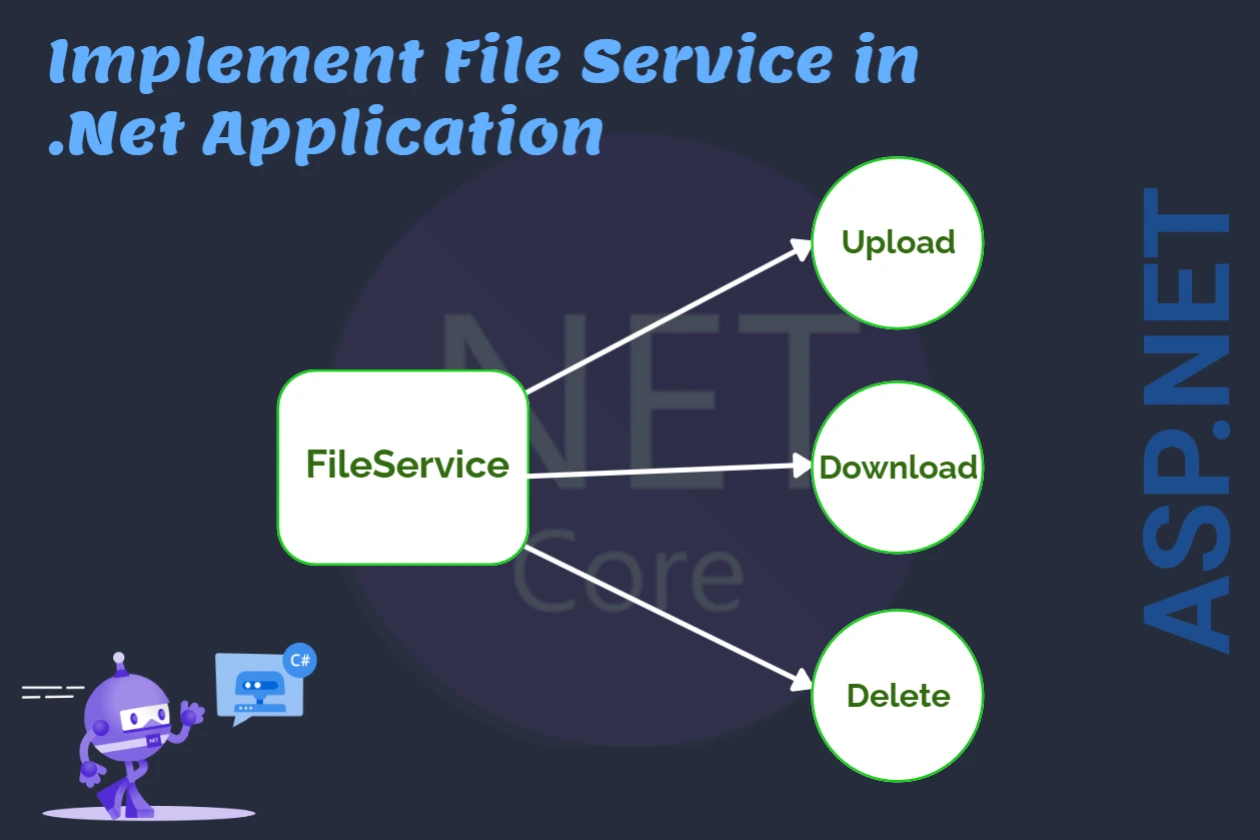

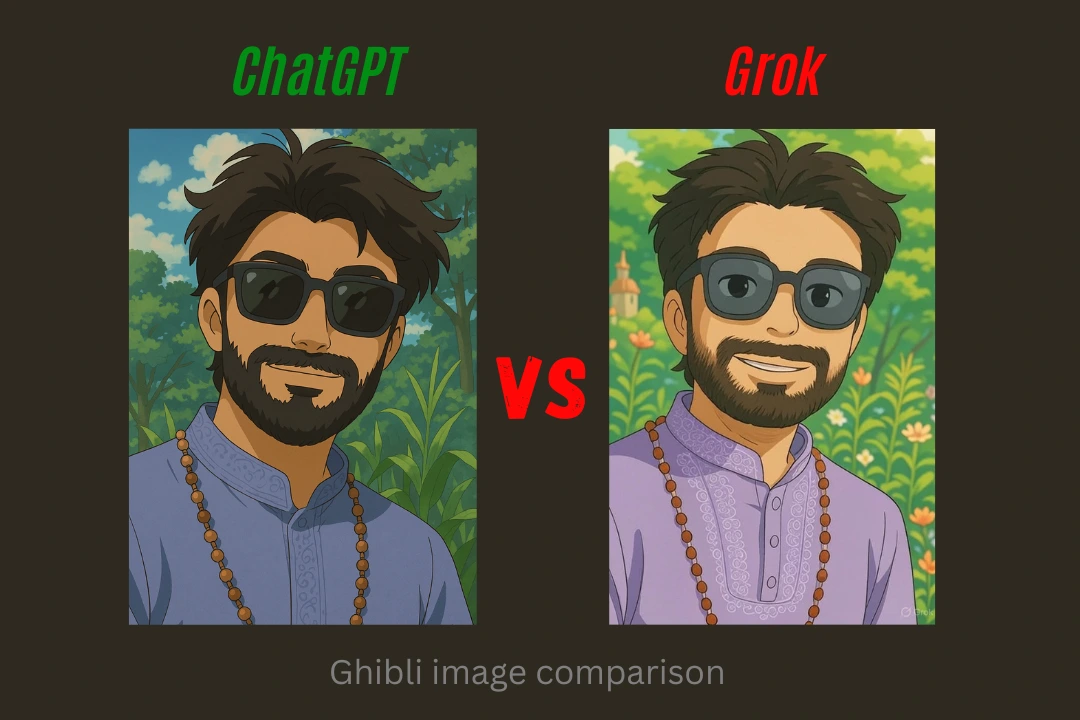

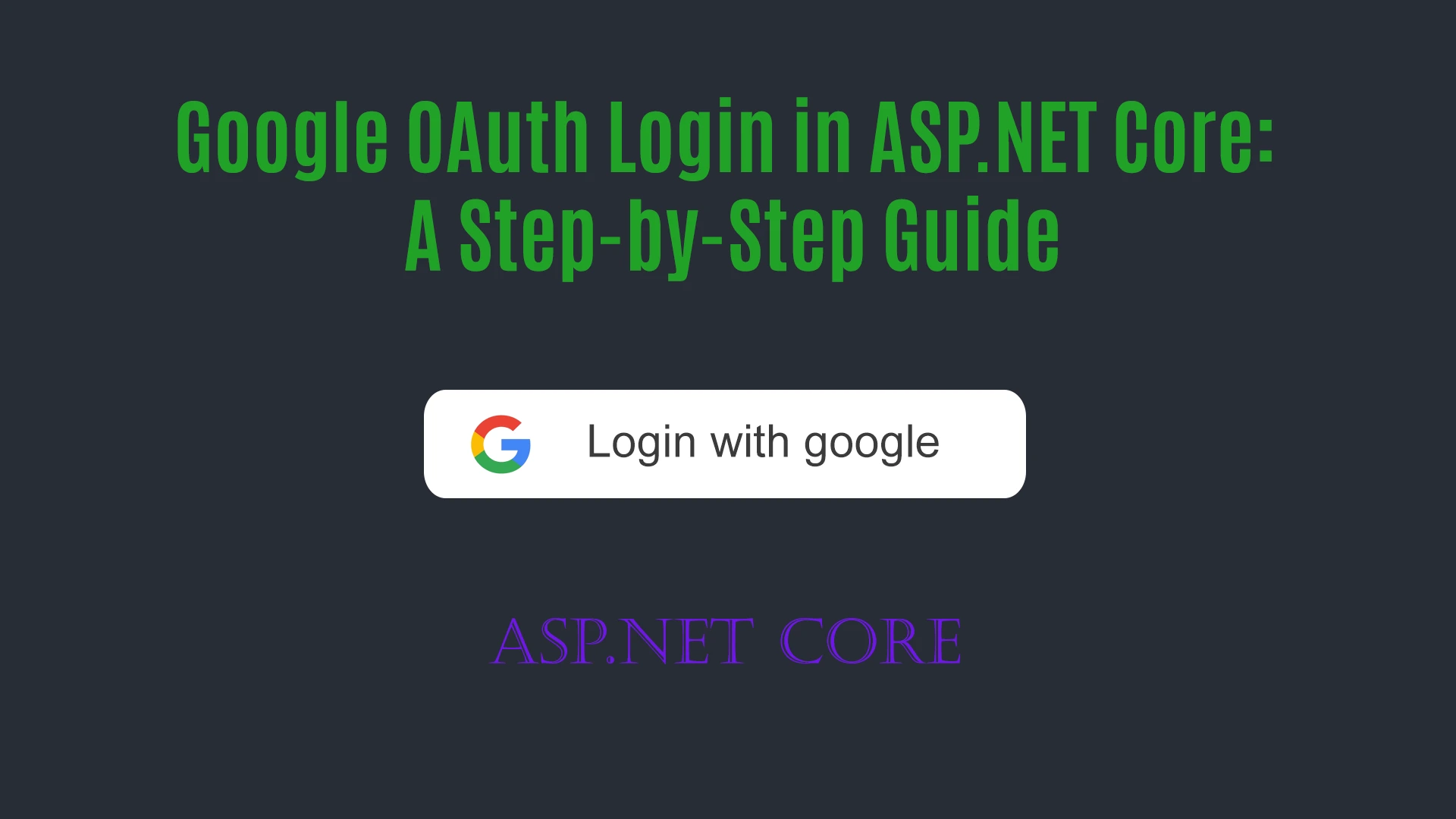

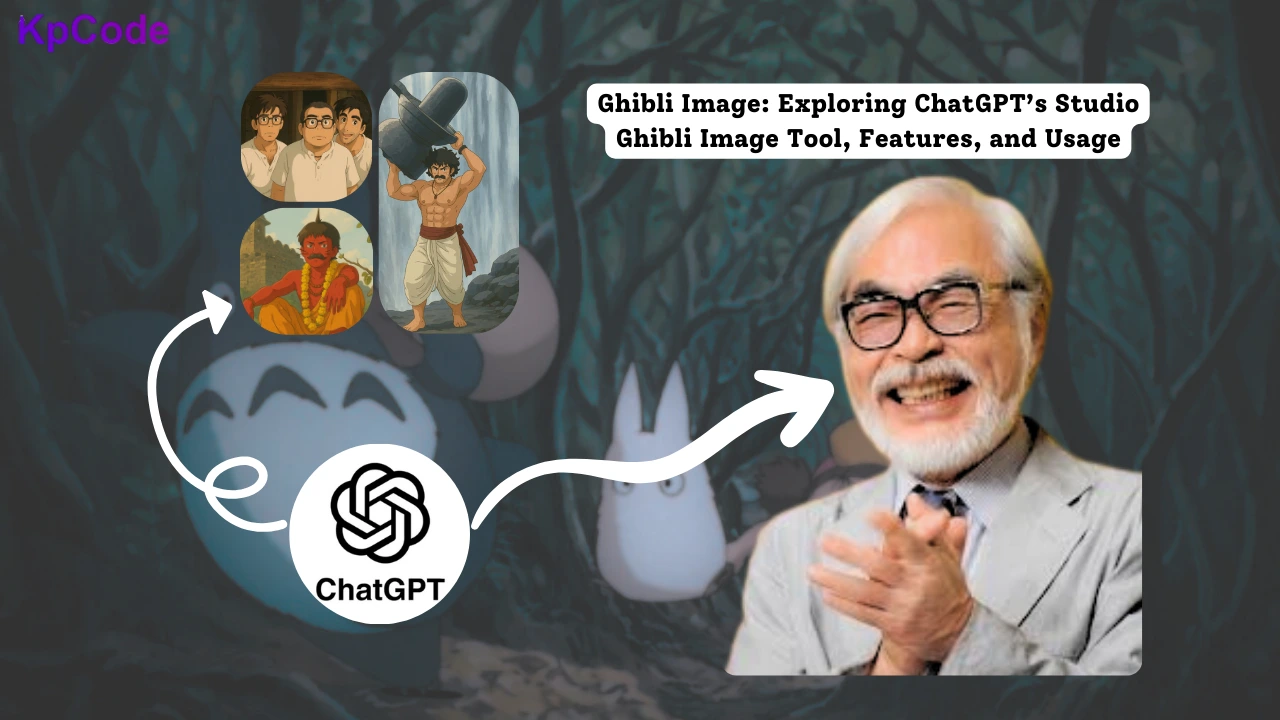
Comments (0)